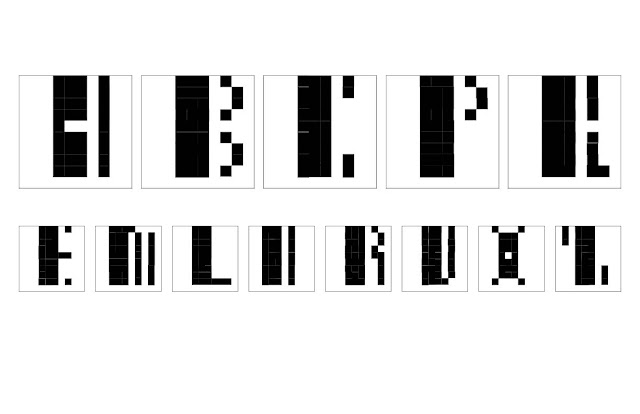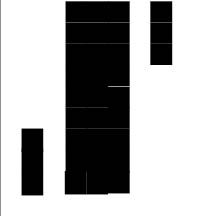What can I say? I love it, I tolerate it, I need it. Success and not so much success.
We have been working exclusively in Adobe Illustrator AI
We learned the difference between Raster and Vector. How to Zip and Archive and Compress files. How to save, export, and download, files and images.
The difference between images that are imbedded and tag along.
Julie Warren, professor of Digital Media and Current Event Maven, is great. Her enthusiasm, her excitement, and her humor makes this class with all the dry information fun..
She even turned me on to Google News.. Trivia!!!!!
Here are a few of our past projects...
Draw 1: We learned about Illustrator. How to fill, shapes, symbols, How to click the up and down arrow to make the star symbol explode into a multi-pointed starburst! GPU setting makes a black and white coloring page! Command G makes a GROUP, like the house. and you can drag your house over to the SYMBOLS and create your own! FUN FUN FUN!! casa Lisa
Pen Tutorial: Not much to say.. still practicing, practicing, practicing, and practicing to perfect and master..
Did I say practice enough? probably not..
Mask Draw: We learned to draw a "hole" this mask has functioning eyeholes. The tassel was too exciting to make. I used strokes and brushes and made stars and shrunk them down. The gradient color was a pre-made, pre-set swatch, and the stars are a symbol. The cat print is made by ME. This is my version of an Italian Carnivale mask. The type you hold in front of your face. The yellow circles are beads that sway and click musically as you move and dance. Meow..
Pepper Draw: This project was designed to help us draw a Vector image realistically. We used Blend, Burst, Gradient, and the Eye dropper tools. We traced an embedded image on a template layer with the pen tool, and worked with layers. This was NOT my favorite project.. yet everything we used was my favorite. I think that I will embed another inspiring image and work with the tools on my own...
I am still a Student of Design.. and trying to follow the directions!
Lisa